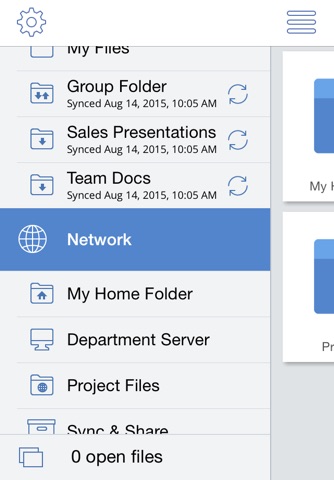
With Acronis Access you can safely access your business files from anywhere and any device. You can easily share documents with colleagues, customers and vendors, keeping files and data secure and private, where only you and your organization can touch them. The app is designed for extreme ease of use, combined with unparalleled security, privacy and management capabilities.
Files can be stored on your company’s Windows file servers, SharePoint, and NAS devices.
NOTE: The free Acronis Access iOS app is used with your companys Acronis Access servers. Please contact your companys IT group for details on setting up this app.
With Acronis Access, iPad and iPhone users can:
- Find and preview files located in the company’s file servers, SharePoint and NAS servers
- Edit & create MS Office documents and text files within the app!
- Annotate PDF files within the app
- Search for files by filename or file contents
- Access network home folders
- Access files on Distributed File System (DFS) shares
- Store files & folders locally on the mobile device for anytime, anywhere access
- Automatically 1-way or 2-way sync folders and files from server to device
- Receive files from other apps for saving to a server or storing locally
- Copy files from the device’s photo library and save them to a server
- Share and collaborate on files and folders, with full centralized audit trail and available sharing policy restrictions
- Create, rename, and delete files and folders on a server
- And many more features
Acronis Access secures your organization’s files:
- IT can selectively remote wipe all app files and configurations on lost or stolen devices
- Encrypts all files stored in the Acronis Access app with FIPS 140-2 certified in-app file encryption
- Encrypts all network communication with the secure HTTPS protocol
- Enforces your organizations established access rights with Active Directory integration
- Supports HTTPS Reverse Proxy password and certificate authentication
Your IT staff configures and manages Acronis Access:
- Configure the Acronis Access app over the air (OTA) with policies for Active Directory users and groups
- Set policies to configure security settings, servers, shares and home directories, app features and much more
- Whitelist or blacklist the iOS apps that Acronis Access allows files to be opened into
- Track the status of each device accessing your Acronis Access server
This app is compatible with Acronis Access Advanced, Acronis Access Connect and Acronis Files Cloud.
Note: Acronis Access can function as a MobileIron AppConnect Enabled app and as part of the AppConnect ecosystem providing additional mobile device management capabilities. Consult our online documentation for more details.



